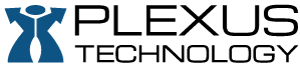In 2024, Microsoft reported that 99.9% of compromised accounts lacked MFA. This implies that a simple additional layer of security could have prevented nearly every successful cyberattack using stolen credentials. The stakes couldn’t be higher for small and midsize businesses (SMBs). Data breaches disrupt operations, erode customer trust, trigger compliance penalties, and often lead to irreversible financial loss.
The Preventable Breach: Why MFA Matters Now
With ransomware and phishing attacks rising, multi-factor authentication (MFA) is no longer a “nice to have.” It’s a must-have defense to protect business data with MFA and secure your organization’s future.
This blog will walk you through MFA and why it’s essential for SMBs. It will also provide a multi-factor authentication setup guide to help you implement it effectively across platforms like Microsoft 365 and remote access tools.
Understanding MFA
A clear understanding of what it is and the different methods available is essential to implement MFA successfully. This section will explain MFA in simple terms, outline the main authentication types, and highlight why it’s quickly becoming a global standard for data security.
Multi-factor authentication (MFA) is a cybersecurity process requiring users to provide two or more verification factors to access accounts, systems, or applications. Instead of relying on a single password, MFA adds additional layers of security.
There are five main MFA Types:
SMS Codes
These are one-time codes sent to a user’s mobile phone. They are easy to set up, making quick deployment convenient. However, they are vulnerable to SIM-swapping attacks, which makes them less secure than other methods.
Authenticator Apps
Apps like Microsoft Authenticator or Google Authenticator generate secure, time-sensitive codes. They are highly safe and are preferred by 95% of users, according to a Statista survey. The main drawback is that they require mobile device management and depend on users having their devices available at all times.
Hardware Keys
Physical devices such as YubiKeys must be inserted or tapped to verify access. These keys are nearly impossible to hack remotely, offering the highest level of security. On the downside, they have higher upfront costs and can present logistical challenges when distributed to employees.
Biometrics
This method uses fingerprints, facial recognition, or voice ID for authentication. Biometrics are seamless and user-friendly, which makes them appealing to end-users. However, they require compatible hardware and can raise privacy concerns depending on how biometric data is stored and managed.
The global MFA market reflects its importance. According to Gartner, the MFA industry is projected to grow from $10.3 billion in 2025 to $32.8 billion by 2035, as businesses worldwide recognize its role in protecting sensitive data.
Why MFA is Non-Negotiable for Businesses
Once you understand MFA, the next step is to explore why it’s essential for modern businesses. This section covers the most compelling reasons to adopt MFA, from powerful statistics to real-world threats like ransomware, phishing, and compliance violations.
Cybercriminals constantly refine their tactics, and weak passwords remain the easiest target. MFA directly addresses this vulnerability by making stolen credentials insufficient for access.
Key Statistics That Prove MFA’s Value
- Two-factor authentication (2FA) adoption surged 51% between 2017 and 2021, driven by growing awareness of cyber threats.
- 95% of users prefer software-based MFA apps, making them the most scalable business option.
- The IBM Cost of a Data Breach Report highlights that the average data breach cost in 2024 reached $4.88 million.
Real-World Business Risks Without MFA
- Ransomware Attacks: Hackers exploit weak credentials to encrypt systems and demand payment.
- Phishing Scams: Employees may unknowingly hand over credentials through deceptive emails.
- Compliance Failures: Regulations like HIPAA require strong authentication measures.
By enabling MFA for all critical accounts, you significantly reduce the risk of these threats, ensuring business cybersecurity with authentication beyond just passwords.
How to Implement MFA Effectively
Understanding the importance of MFA is only half the battle. This section provides actionable steps for businesses to follow, helping you roll out MFA smoothly across your organization. From planning and deployment to employee training, you’ll gain insights into creating secure business login solutions.
Implementing MFA doesn’t need to be complicated. A structured approach can secure your systems and empower your team to adopt MFA without disrupting workflows.
1. Assess Systems and Users
Identify which systems hold sensitive data, such as email, accounting platforms, and client databases, and prioritize those for MFA rollout. Determine which user groups require immediate coverage.
2. Enable MFA on Microsoft 365
Microsoft 365 is a prime target for cyberattacks due to its widespread use.
- Go to Microsoft 365 Admin Center → Users → Multi-factor Authentication.
- Select the users and choose Enable MFA.
- Encourage users to download Microsoft Authenticator for a seamless experience.
- Configure backup options like email verification or hardware tokens.
3. Secure Remote Access Tools
Integrate MFA to verify user identities before granting access for VPNs and remote desktop solutions. Many popular platforms offer built-in integrations.
4. Educate Employees
Even the best technology fails without user understanding. Conduct training sessions to teach employees how MFA works and why it’s critical. Emphasize MFA best practices, including:
- Saving backup codes securely.
- Avoid using SMS-based authentication when possible.
- Report phishing attempts immediately.
5. Plan for Growth
Choose MFA solutions that scale as your business grows. Managed service providers like Plexus Technology can guide you through integration and ongoing management.
Combined with strong policies, these steps form a comprehensive multi-factor authentication setup guide that strengthens your overall cybersecurity posture.
Common Challenges & Solutions
Even with careful planning, businesses may encounter obstacles during MFA implementation. This section highlights the most common challenges SMBs face and provides practical solutions, including how Plexus Technology’s managed MFA services for SMBs can simplify the process.
Challenge 1: User Resistance
Some employees may find MFA inconvenient, especially when adjusting to new login steps.
Start with user-friendly options like authenticator apps and clearly communicate how MFA protects personal and business data.
Challenge 2: IT Complexity
Implementing MFA across multiple platforms can overwhelm internal teams.
Partner with experts like Plexus Technology, who offer managed MFA services for SMBs. Their team simplifies deployment, maintenance, and support, ensuring seamless integration with Microsoft 365, remote access tools, and other systems.
Challenge 3: Vendor Integration Issues
Specific business applications may not natively support MFA.
Plexus Technology helps identify compatible third-party solutions or custom integrations to maintain security without disrupting operations.
As a provider of trusted IT support in Arizona, Plexus specializes in industries where data protection is critical, including accounting & financial IT services, IT services for law firms, and nonprofit IT services.
Secure Your Future with MFA
MFA is a critical shield against today’s most common cyber threats. By following this multi-factor authentication setup guide, your business can significantly reduce the risk of breaches, protect customer trust, and maintain compliance with industry regulations.
Plexus Technology goes beyond MFA deployment. Their comprehensive managed IT services enhance business communication systems and ensure your technology works seamlessly across every department. Whether you’re focused on MFA for small business security or broader data protection through MFA, Plexus has the expertise to guide you every step.
Don’t wait for a breach to force action. Schedule an IT consult today and take the first step toward a stronger, more secure future for your business. With Plexus Technology’s managed MFA services for SMBs, you can confidently safeguard sensitive data and achieve proper business cybersecurity with authentication.